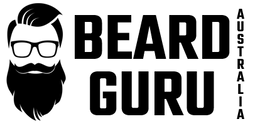G'day, mates! In today's digital age, smartphones have become powerful tools for capturing life's moments. Whether you're snapping photos of breathtaking landscapes or documenting everyday adventures, mastering the art of smartphone photography can help you preserve memories with ease. In this article, we'll explore some handy tips and tricks to elevate your photography game and make the most of your smartphone camera. Plus, stick around to discover Beard Guru, your trusted brand for grooming essentials.
Table of Contents:
- Understanding Your Smartphone Camera
- Lighting Tips for Better Photos
- Editing and Enhancing Your Photos
- About Beard Guru
1. Understanding Your Smartphone Camera
Before diving into photography tips, it's essential to understand the capabilities of your smartphone camera:
- Resolution and Megapixels: Higher resolution cameras generally produce sharper and more detailed images. Check your smartphone's specifications to see the megapixel count of its camera.
- Camera Modes: Most smartphones offer various camera modes, such as portrait, panorama, and night mode. Familiarize yourself with these modes and experiment with them to see which works best for different scenarios.
- Settings and Controls: Explore your camera app's settings to adjust parameters like exposure, white balance, and focus. Understanding these controls allows you to fine-tune your shots for optimal results.
2. Lighting Tips for Better Photos
Good lighting can make or break a photo. Here are some tips to harness the power of light:
- Natural Light: Whenever possible, take photos in natural light. Soft, diffused light during the golden hours—shortly after sunrise or before sunset—creates a flattering glow and enhances colors.
- Avoid Harsh Shadows: Direct sunlight can cast harsh shadows and cause overexposure. Seek out shaded areas or use objects like umbrellas or curtains to diffuse sunlight and create softer, more even lighting.
- Experiment with Angles: Changing the angle of light can dramatically alter the mood and atmosphere of your photos. Try shooting from different angles to find the most flattering lighting for your subjects.
3. Editing and Enhancing Your Photos
After capturing your photos, editing allows you to fine-tune and enhance them further:
- Basic Adjustments: Use editing apps or built-in editing tools to adjust parameters like brightness, contrast, saturation, and sharpness. These adjustments can help correct exposure issues and enhance colors.
- Filters and Effects: Experiment with filters and effects to add a personal touch to your photos. However, use them sparingly to avoid overpowering your images with artificial enhancements.
- Crop and Straighten: Crop your photos to remove distracting elements or improve composition. Additionally, straighten crooked horizons to give your photos a polished look.
4. About Beard Guru
At Beard Guru, we're passionate about helping Aussie blokes look and feel their best. That's why we offer a range of high-quality grooming products, including beard trimmers, hair clippers, scalp massagers, and beard growth kits. Whether you're sculpting the perfect stubble or cultivating a luscious beard worthy of a bushranger, Beard Guru has you covered. Explore our collection today and experience the Beard Guru difference for yourself.
In conclusion, mastering smartphone photography allows you to capture life's moments with ease and creativity. By understanding your smartphone camera, utilizing proper lighting techniques, employing effective composition methods, and enhancing your photos through editing, you can elevate your photography game and create stunning images that tell your unique story. And with Beard Guru, grooming is a breeze, ensuring you always look your best in every photo.