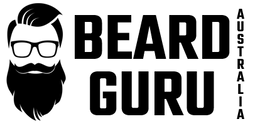Having a dual monitor setup is a great way to improve your productivity. Whether you're working from home or handling multiple tasks at once, having two screens can help you get more done in less time. In this guide, we’ll show you how to set up a dual monitor workspace that’s perfect for your needs.
Table of Contents
- Why Choose a Dual Monitor Setup?
- Choosing the Right Monitors
- Setting Up Your Workspace
- About Beard Guru
Why Choose a Dual Monitor Setup?
A dual monitor setup allows you to have more screen space, which can be very useful for multitasking. Here are some reasons why you might want to switch to two screens:
- Boost Productivity: With two screens, you can have different applications open at the same time. This means less switching between windows, making you more efficient.
- Better Organisation: Keep your email or notes open on one screen while working on documents, spreadsheets, or other tasks on the other. This helps you stay organised and focused.
- Improved Workflow: Dual monitors make it easier to compare documents or images side by side, which is especially helpful for designers, coders, or anyone handling multiple files.
Choosing the Right Monitors
When setting up your dual monitor workspace, choosing the right monitors is important. Here are a few factors to consider:
- Screen Size: A good size for a dual monitor setup is between 24 to 27 inches. This gives you plenty of screen space without taking up too much room on your desk.
- Resolution: Higher resolution means better clarity. For work purposes, 1080p (Full HD) should be enough, but if you do design work, you might prefer 1440p or even 4K for sharper details.
- Matching Monitors: While it’s not necessary, having two identical monitors helps create a more balanced look and feel. It also makes it easier to arrange windows between them.
- Monitor Stands or Mounts: To save desk space, consider using monitor stands or mounts that can be adjusted. This will give you flexibility to adjust the height and angle of your monitors for comfort.
Setting Up Your Workspace
Setting up your dual monitor workspace is about more than just plugging in the monitors. Here are some tips to create an efficient and comfortable setup:
- Desk Space: Ensure you have enough room on your desk for both monitors and other essentials, such as your keyboard, mouse, and notepad.
- Proper Alignment: Position both monitors at eye level and make sure they're side by side. This will reduce neck strain and improve posture.
- Cable Management: Keep your workspace tidy by using cable organisers to manage all the wires. A clutter-free workspace leads to better focus.
- Ergonomics: Make sure your chair, desk, and monitors are set up in a way that’s comfortable for you. This includes adjusting the height of your chair so your feet are flat on the floor and your arms can rest naturally on the desk.
About Beard Guru
At Beard Guru, we're passionate about helping Aussie blokes look and feel their best. That's why we offer a range of high-quality grooming products, including beard trimmers, hair clippers, scalp massagers, and beard growth kits. Whether you're sculpting the perfect stubble or cultivating a luscious beard worthy of a bushranger, Beard Guru has you covered. Explore our collection today and experience the Beard Guru difference for yourself.