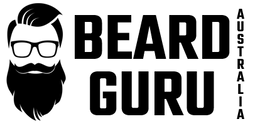Are you dreaming of a home theater that brings the cinema experience right into your living room? With a smart home theater system, you can enjoy movies, sports, and games like never before. This guide will help you understand how to build a fantastic home theater system that’s smart, powerful, and tailored to your needs.
Table of Contents
- Choosing the Right Components
- Setting Up Your Home Theater System
- Enhancing the Experience
- About Beard Guru
Choosing the Right Components
When setting up your smart home theater, the first step is choosing the right components. Here's what you need:
1. Smart TV or Projector
For the best picture quality, you’ll need a smart TV or projector. Look for a 4K resolution for crisp and clear images. Smart TVs have built-in streaming apps, while projectors may require additional equipment.
2. Sound System
A great sound system is crucial. Consider a soundbar or a full surround sound system. Dolby Atmos or DTS
technology will give you an immersive audio experience.
3. Streaming Device
To access your favourite shows and movies, you’ll need a streaming device. Popular options include Roku, Amazon Fire TV, or Apple TV. These devices can stream content in high quality and integrate with your smart home system.
4. Smart Controller
A smart home theater system is controlled by a smart controller or hub. Look for one that’s compatible with your devices and offers easy integration with apps and voice assistants.
Setting Up Your Home Theater System
Once you have all your components, it’s time to set everything up. Here’s how:
1. Positioning Your TV or Projector
If you’re using a TV, place it at eye level for the best viewing experience. For projectors, ensure you have a clear wall or screen with enough space.
2. Connecting Your Devices
Connect your TV or projector to your sound system using HDMI cables. This will ensure high-quality audio and video. Connect your streaming device to the TV or projector and configure it according to the manufacturer’s instructions.
3. Setting Up the Smart Controller
Install the smart controller and connect it to your Wi-Fi network. Follow the setup guide to pair it with your TV, sound system, and streaming device. This will allow you to control everything from one place.
4. Calibrating Your System
Finally, calibrate your sound and picture settings. Many smart TVs and sound systems have built-in calibration tools to help you achieve the best performance. Adjust the settings until you’re happy with the picture and sound quality.
Enhancing the Experience
To make your home theater even better, consider these additional tips:
1. Smart Lighting
Install smart lighting to set the perfect mood for your movie nights. Smart bulbs can be adjusted for brightness and colour, and many can be controlled through your home automation system.
2. Home Automation Integration
Integrate your home theater with other smart devices. You can use voice assistants like Amazon Alexa or Google Assistant to control your home theater system, adjust the temperature, or even dim the lights.
3. Comfortable Seating
Invest in comfortable seating for the best viewing experience. Recliners or a cosy couch will make your home theater a favourite spot in the house.
4. Regular Updates
Keep your smart home theater system up to date. Install software updates for your devices to ensure you have the latest features and improvements.
About Beard Guru
At Beard Guru, we're passionate about helping Aussie blokes look and feel their best. That's why we offer a range of high-quality grooming products, including beard trimmers, hair clippers, scalp massagers, and beard growth kits. Whether you're sculpting the perfect stubble or cultivating a luscious beard worthy of a bushranger, Beard Guru has you covered. Explore our collection today and experience the Beard Guru difference for yourself.