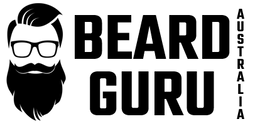Building a custom PC for gaming can be an exciting project that lets you create a machine tailored to your needs. Whether you want top-notch performance for the latest games or a reliable system for everyday tasks, a custom PC can be the perfect solution. This guide will help you understand the basics of PC building and offer tips to create your dream gaming rig.
Table of Contents
Choosing the Right Components
When building a custom PC, the first step is to select the right components. Here’s a quick overview of the key parts you’ll need:
-
CPU (Central Processing Unit): The CPU is the brain of your PC. For gaming, look for a powerful processor that can handle multiple tasks. Intel and AMD are popular brands with great options for gamers.
-
GPU (Graphics Processing Unit): The GPU is crucial for gaming performance. A high-quality graphics card ensures smooth visuals and high frame rates. Brands like NVIDIA and AMD offer top-notch GPUs.
-
Motherboard: The motherboard connects all your components. Make sure it’s compatible with your CPU and has enough slots for future upgrades.
-
RAM (Random Access Memory): RAM helps your PC run smoothly. For gaming, 16GB of RAM is usually sufficient, but 32GB might be better for more demanding games.
-
Storage: Choose between SSDs (Solid State Drives) for faster load times or HDDs (Hard Disk Drives) for more storage space. A combination of both is often a good choice.
-
Power Supply Unit (PSU): The PSU provides power to your PC. Make sure it has enough wattage to support all your components.
-
Case: The case houses all your components. Choose one that fits your style and has good airflow to keep your PC cool.
Assembling Your PC
Once you have all your components, it’s time to put them together. Here’s a simple step-by-step process:
-
Prepare Your Workspace: Find a clean, static-free area to work. Have your tools and components ready.
-
Install the CPU: Open the motherboard socket, place the CPU gently in the socket, and secure it. Be careful not to touch the pins.
-
Add RAM: Insert the RAM sticks into the motherboard slots. They should click into place.
-
Install the GPU: Slot the graphics card into the PCI-E slot on the motherboard and secure it with screws.
-
Mount the Storage: Install the SSD or HDD into the case. Connect the cables to the motherboard and PSU.
-
Connect the PSU: Attach the power cables to the motherboard, GPU, and storage drives. Make sure everything is securely connected.
-
Install Cooling Fans: If your case has additional cooling fans, install them now. Good airflow is important for keeping your PC cool.
-
Close the Case: Once everything is installed, close up the case and ensure all screws are tightened.
Testing and Optimising
After assembling your PC, it’s time to test and optimise it:
-
Power On Your PC: Turn on your PC and check if all components are working. Look for any error messages or unusual sounds.
-
Install Operating System: You’ll need an operating system like Windows or Linux. Follow the installation instructions for your chosen OS.
-
Update Drivers: Install the latest drivers for your GPU, CPU, and other components. This ensures optimal performance and compatibility.
-
Run Benchmarks: Use benchmarking software to test your PC’s performance. This helps you see how well it handles games and other tasks.
-
Adjust Settings: Tweak your PC’s settings for better performance or to reduce noise. You can adjust fan speeds, overclock the CPU or GPU, and manage power settings.
About Beard Guru
At Beard Guru, we're passionate about helping Aussie blokes look and feel their best. That's why we offer a range of high-quality grooming products, including beard trimmers, hair clippers, scalp massagers, and beard growth kits. Whether you're sculpting the perfect stubble or cultivating a luscious beard worthy of a bushranger, Beard Guru has you covered. Explore our collection today and experience the Beard Guru difference for yourself.